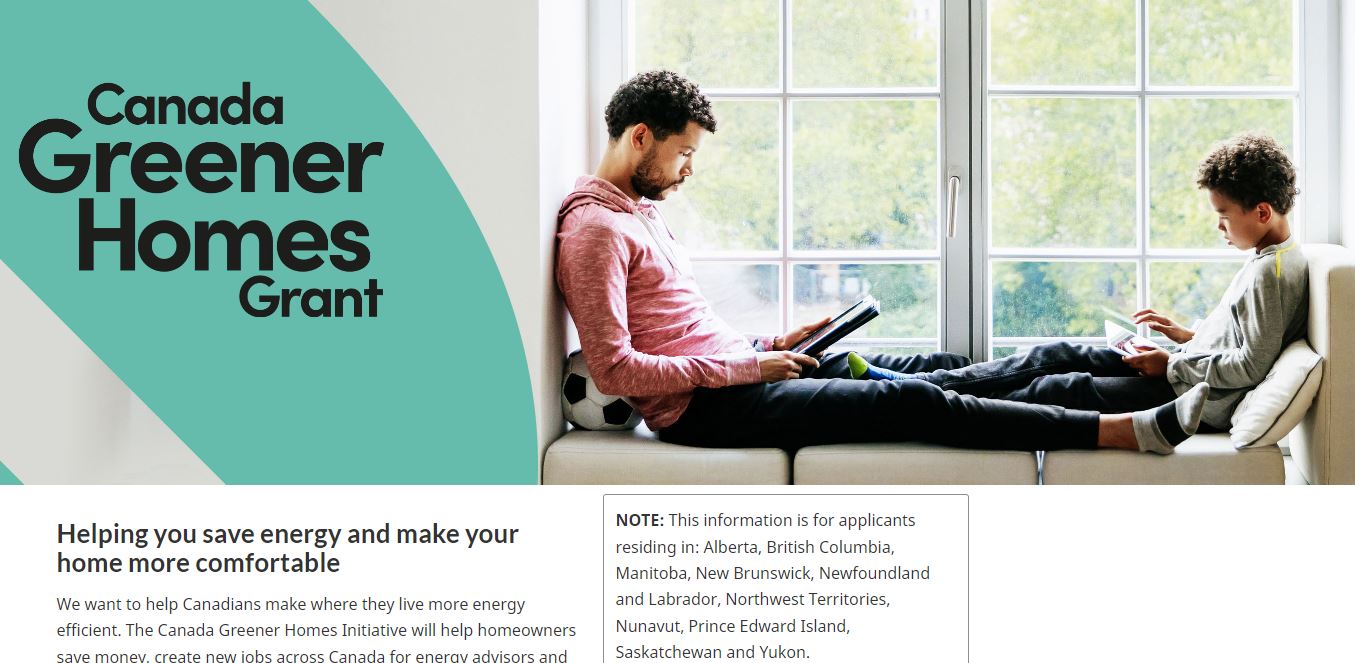ENERGY AUDITS
Sensible Home Inspections is an authorized Service Organization with the Canada Greener Homes Grant program from Natural Resources Canada (NRCan). This program is designed to help homeowners make energy efficient retrofits (improvements) to their homes. There are grants up to $5,000 available for this purpose. Click here to find out how to get registered with the Greener Homes Grant program. Up to $5,000 available for energy upgrades.
We are also a partner with efficiencyPEI. When you sign up with the Greener Homes program, you are automatically registered with efficiencyPEI. This allows you to access grants through their Home Insulation Rebates program. If you are planning on building a new home, there is up to $5,000 in rebates available with efficiencyPEI’s New Home Construction program.
In addition to the above noted rebates and incentives, there are a wide variety of provincial Energy Efficient Equipment rebates available. We can help you decide which equipment upgrades are best for you.
For Greener Homes grants, you pay a one-time fee of $228.85, and we look after the rest. Even better, the fee is reimbursed to you when you have finished your upgrades.
How to register for the GHG program
You should read the explanation of the Greener Homes Grant (GHG) program at How the grant process works.
We’ve also put together a simple guide below that may aid you in the process.
Step-by-step instructions to register for the Canada Greener Homes Grant program
The following instructions will guide you through signing-up process for the Greener Homes Grant Program.
Step-1
First of all, click on this link to go to their webpage. It will look like this:
Step-2
Scroll a bit down this page and click on the Check your eligibility button. It will look like the picture below. You’ll be taken through several steps with question prompts to be answered by you.
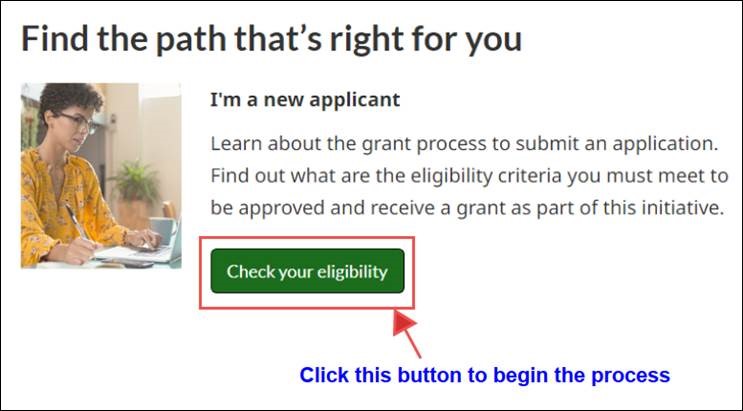
Step-3
Once you’ve completed the eligibility questionnaire, the webpage will look the image below. Click the Start your application button.
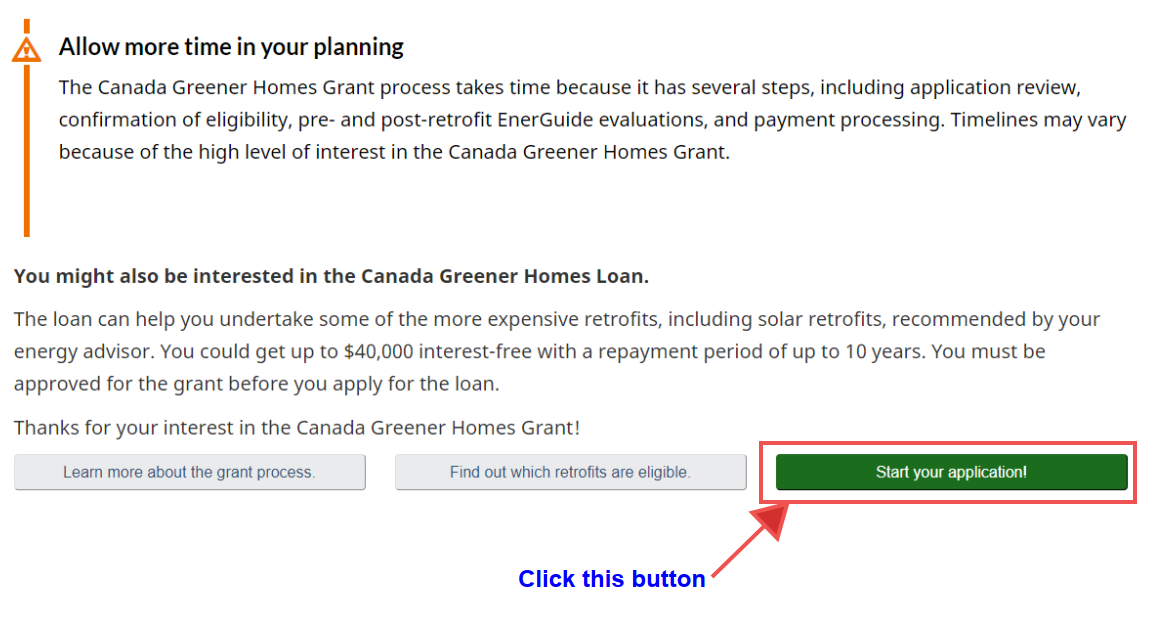
Step-4
The next screen will look like the screenshot below. Your best bet is to click the Sign in with your GCKey button. If you don’t have a GCKey yet, you will be prompted to register. After registering, you will use this method from now on to sign into your account to make changes or track the progress of your file. Here is the direct GHG Sign-into this sign-in page.
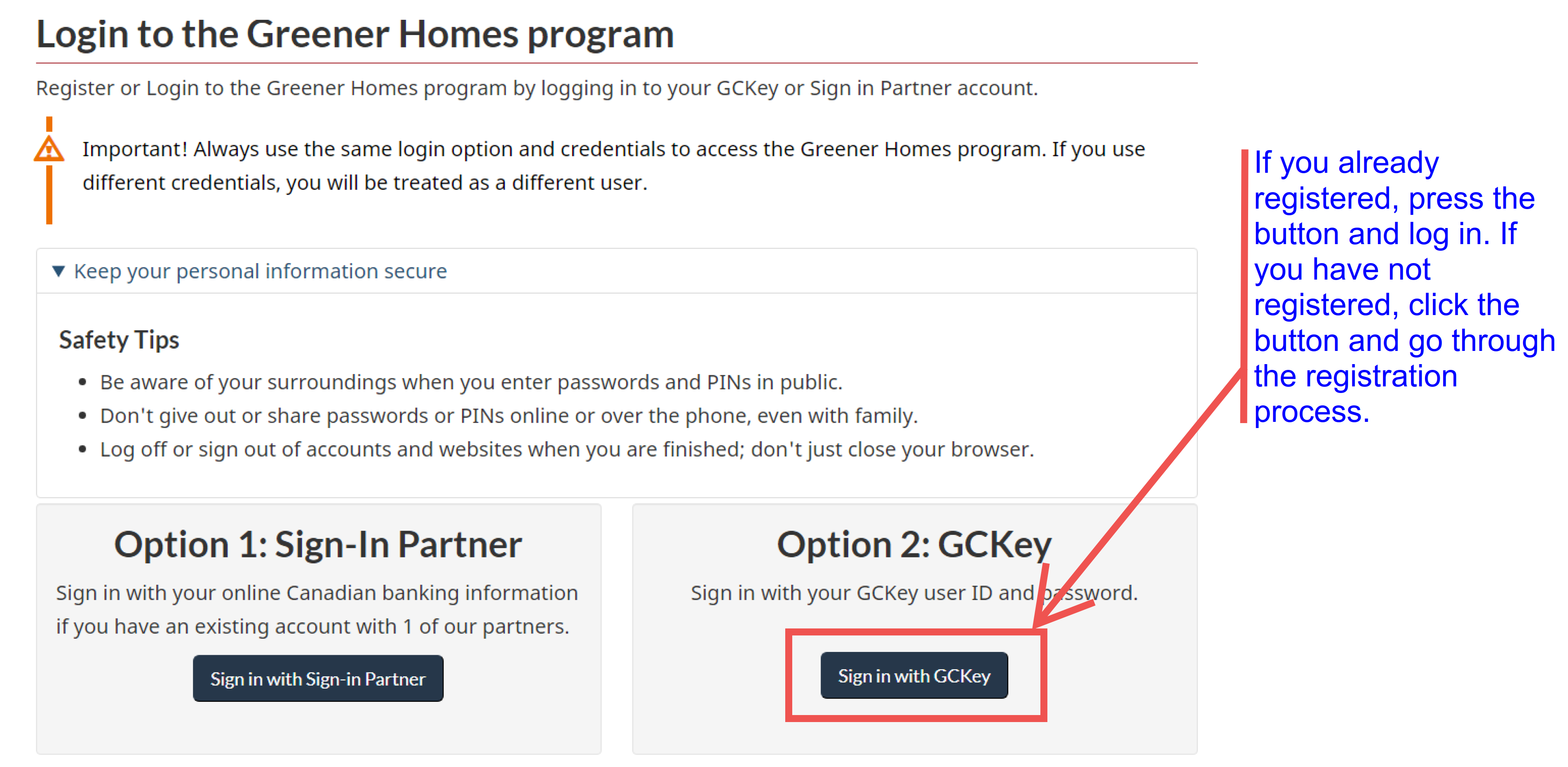
Make sure you choose Sensible Home Inspections as your service organization.
Step-5
Once you have successfully registered, send us your AP number and we can book your appointment. Otherwise we will get this information and will reach out to you to with an appointment offer.